ADVANCED GAMEPLAY
This guide is currently outdated. See in-game guides for current information.
The Second Location
When reaching level 10, you will unlock access to the second fishing location. Here you’ll come across larger and more valuable fish, so make sure your equipment is up to the task of fishing here!
Typing .setlocation 2 will move you to this location. Similarly, typing .setlocation 1 will move you back to the first location.
You will also gain access to an aquarium for location 2, which can be viewed by typing .aquarium 2. This aquarium generates and stores coins separately from the first one, so it is convenient to use the .collect command as it collects the coins from all of your aquariums.

Quests
At level 10, you will also unlock quests, which can be viewed by typing .quest. Each player may only have 1 quest at a time. When you complete a quest and claim your rewards, a new quest will take its place.
Quests currently come in 3 forms:
Catch a certain amount of fish in weight
- Catch 17kg of fish
- Catch 42kg of fish
Catch a certain quantity of fish by tier
- Catch 3 fish A-Tier or above
- Catch 7 fish C-Tier or above
Catch a certain quantity of fish by species
- Catch 4 bluegill
- Catch 1 bowfin
Quests reward players with quest points (which look like lollipops) that can be used to purchase baits. Also note that quests are all created relatively equal, but if you really don’t like your quest, don’t worry!
After 3 days, in your quest page viewed by calling .quest, you will have the option of resetting your quest.
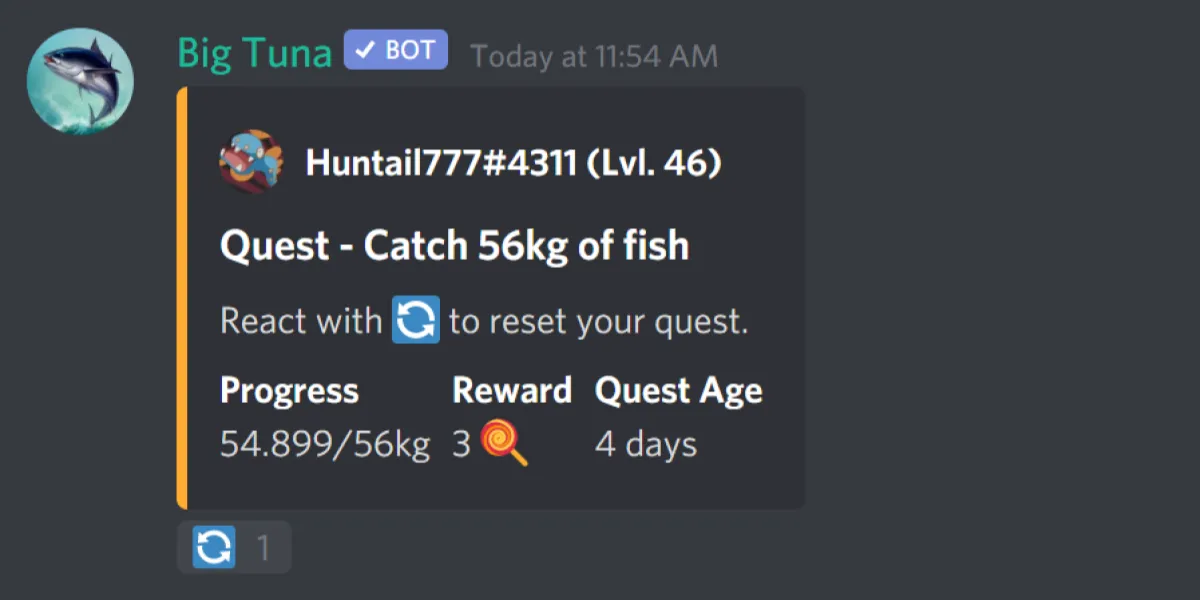
Bounties
At level 10, you will have access to weekly bounties, which can be viewed by typing .bounty.
Bounties are essentially quests that reset on a weekly basis. Everyone has the same bounty, and may only complete each bounty once.
Unlike quests, bounties follow the same structure every time: catch a certain species above a certain tier. For example:
- Catch a redear sunfish A-Tier or above
- Catch a chain pickerel C-Tier or above
Bounties are also rewarded with quest points, but offer a deal statistically twice as good as quests.
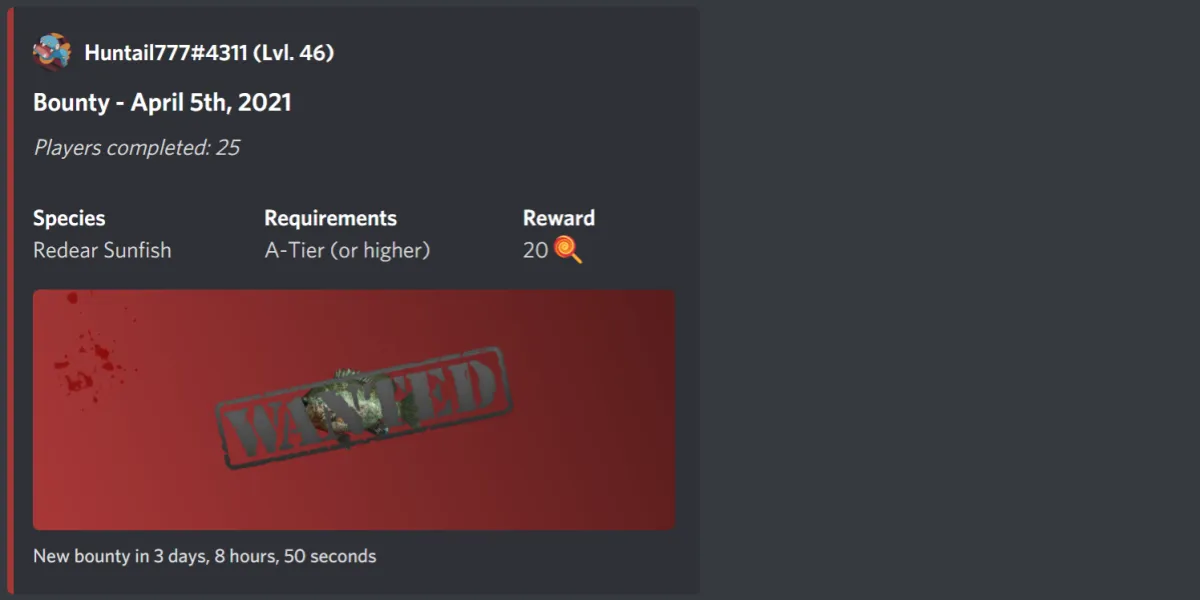
The Baitshop
Upon unlocking quests and bounties, players will be able to spend their earned quest points on consumable baits. To view information about a bait, simply type .iteminfo <bait>.
For a list of baits, type .iteminfo baits.
Typing .baitshop will open the shop for baits. This shop is the same for every player, changes once a day, and contains 3 random deals.
Make sure you are buying baits at a good price by using the .iteminfo command, which will include the recommended price of the bait.
Your baits can be viewed by typing .baits.
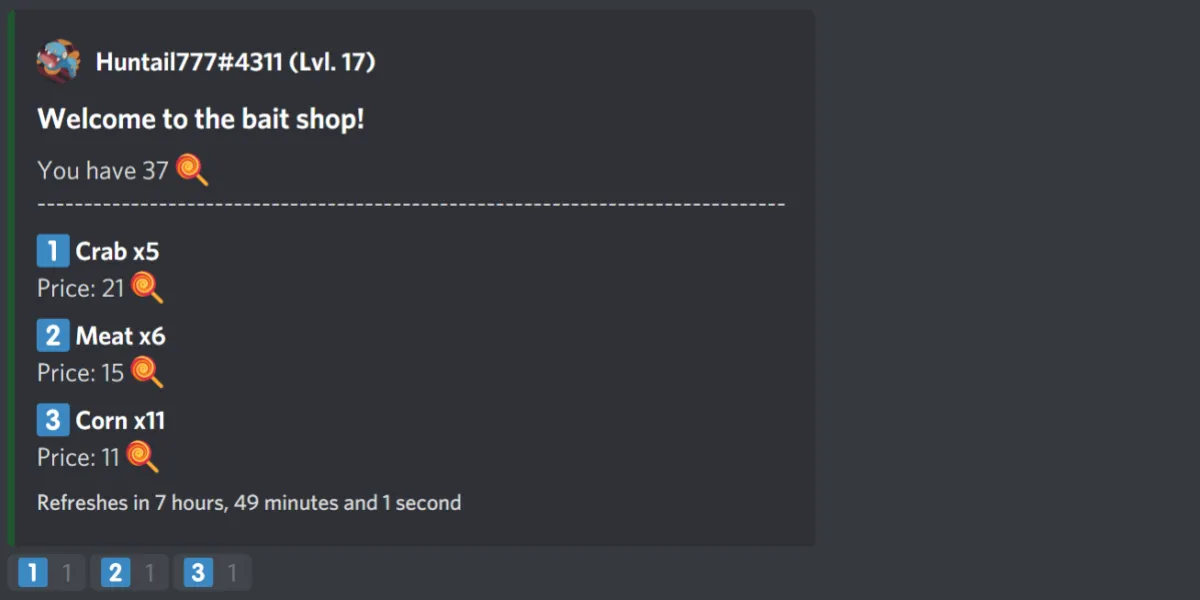
Using Baits
Baits can be used by typing .fish <bait> (for example .fish worms). Of course, this will only work if you have at least one of that bait.
Baits have 2 traits, fish tiers and fish sizes, which can be viewed by using the .iteminfo command.
Fish tiers are pretty straightforward. Some baits guarantee that the fish you catch is a certain tier. For example, using meat as bait guarantees that your catch is at least A-Tier. This will also directly increase the chances of getting an S-Tier and SS-Tier, so yes, it works like that.
Fish sizes are a little more complex. Every fish has a size associated with it that can be viewed with the .fishinfo command. Sizes are small, medium, large, and extra large. Basically, some baits will only catch fish that fall under certain size groups.
Overall, baits are a great way to better your aquariums, speedrun quests, and complete bounties. Take advantage of them!
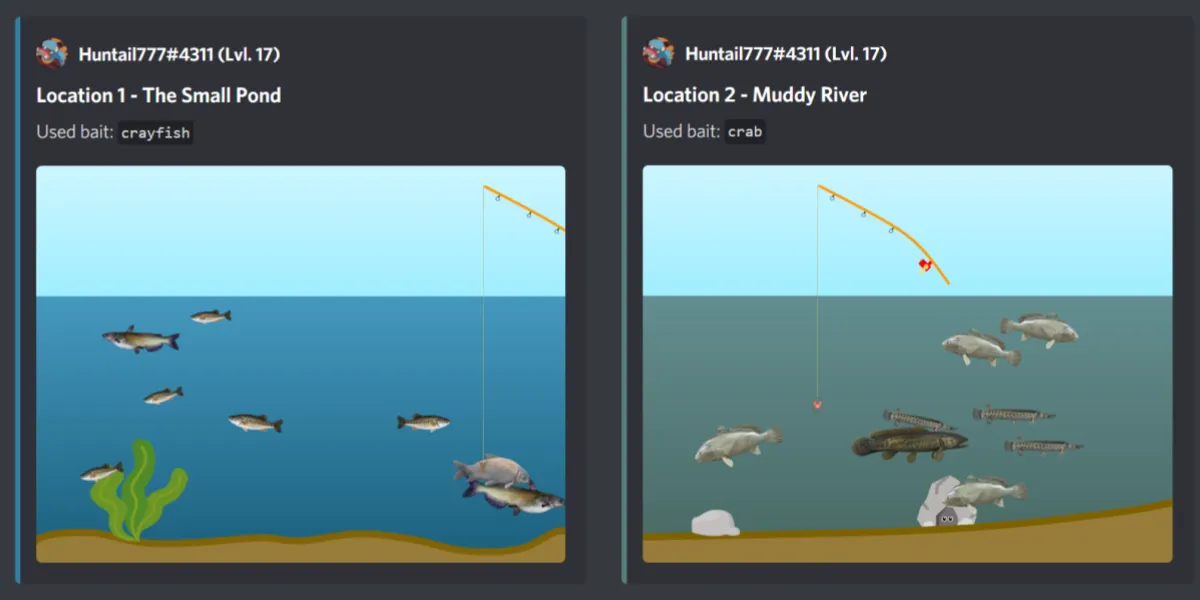
What's Next?
Congratulations on getting this far, but there’s still lots more to go!
Events, fishing clans, and other features - not to mention all the other fishing locations and equipment levels - are just waiting to be discovered.
Whether they’re queued up, not yet unlocked, or soon to be released, there will always be more to do with Big Tuna!

